Description
Open a shop for your rust server using WordPress donation and give your player an advanced auto donation system.
IMPORTANT:
-Your WordPress website must have a social login website that has Steam, without it, the plugin will not work.
https://wordpress.org/plugins/wordpress-social-login/
https://wordpress.org/plugins/super-socializer/
https://wordpress.org/plugins/oa-social-login/
Configuration
{
"Settings": {
"IP Address": "127.0.0.1",
"Port": 3306,
"UserName": "root",
"Password": "",
"Database Name": "rust-evolution_shop",
"Wordpress Order Table Name": "_woocommerce_order_items",
"Wordpress meta Table Name": "_postmeta",
"Wordpress user meta Table Name": "_usermeta",
"Use User Meta table": true,
"Wordpress user profiles Table Name": "_wslusersprofiles",
"Wordpress posts Table Name": "_posts",
"Table Prefix": "wp",
"Wordpress Post table": "_posts",
"Enable Debug": false
}
}
If you are using Super Socializer, please enable “Use User Meta table” value.
Lang
{
"ChatSomethingWrong": "Something was wrong with your package, please ask an admin.",
"ConsoleSomethingWrong": "Player '{0}' just try to get package {1} but something was wrong, please verify your data file.",
"NothingToClaim": "You have nothing to claim.",
"PackageUpdated": "Your wordpress database has been updated:n-order_id: {0}n-player_id: {1}"
}
Plugin data configuration
Instructions:
- Go to your rust data server folder.
- Open WordPressClaimer.json.
- By default, you’ll see these data pieces of information
{
"Package": {
"rust": {
"Commands": {
"chat": [
"chat.say Player {0} has buy a vip package"
],
"cmd": [
"sr add {0} 4500",
"o.usergroup add {0} vip1"
]
}
}
}
}
- You have to change the package name “rust” to the name you set in your product name when you had configured WordPress, it has to match the exact name, case-sensitive.
- Change the command to add anything you want.
- Under commands list, “chat” will contain every command that can be executed using the player name, used generally for information.
- Under commands list, “cmd” will contain every server command, which can be used to give permission, rank, group, or any server command.
- When setting the command list, don’t miss to keep the “{0}”, it will be used by the plugin to replace with the player name or player steam ID.
IMPORTANT:
-Your WordPress website must have a social login website that has Steam, without it, the plugin will not work.
ACF Custom Fields (Gift Option)
You have to create a new field with basic options.
You can change Field Name, Field Label, and Instructions it doesn’t matter


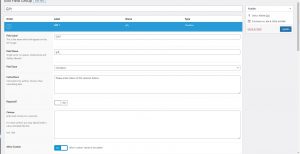
Only logged in customers who have purchased this product may leave a review.



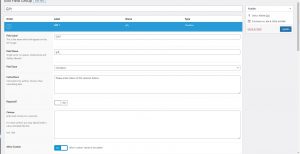

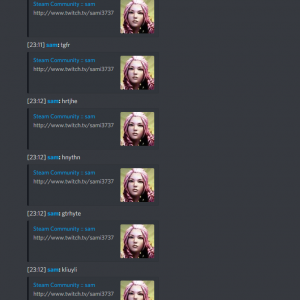
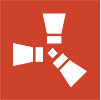
admin –
Version 1.0.7:
-Added support for https://wordpress.org/plugins/oa-social-login/
“WordPress user profiles Table Name” MUST BE SET TO “_users”
“Use User Meta table” MUST BE SET TO false
admin –
Version 1.0.6:
-Added option to filter canceled and trash orders
logistic (verified owner) –
I am very grateful that you are such a responsive developer.
I asked about multiple items, and an hour later, he released an update.
admin –
Version 1.0.3:
-A fixed-function that will not give both items while multiple items are bought at a single payment
pukka (verified owner) –
I’m really impressed with this developer, I had a couple issues at the start and he fixed everything. I gave him the suggestion about adding gifts and he implemented it really fast. I highly recommend this store.
admin –
Version 1.0.2:
-Added support for gift option.
Need ACF Custom Field wordpress plugin.
necronet (verified owner) –
Great
admin –
Version 1.0.1:
-Changed config system
-Created function to add ‘taken’ column